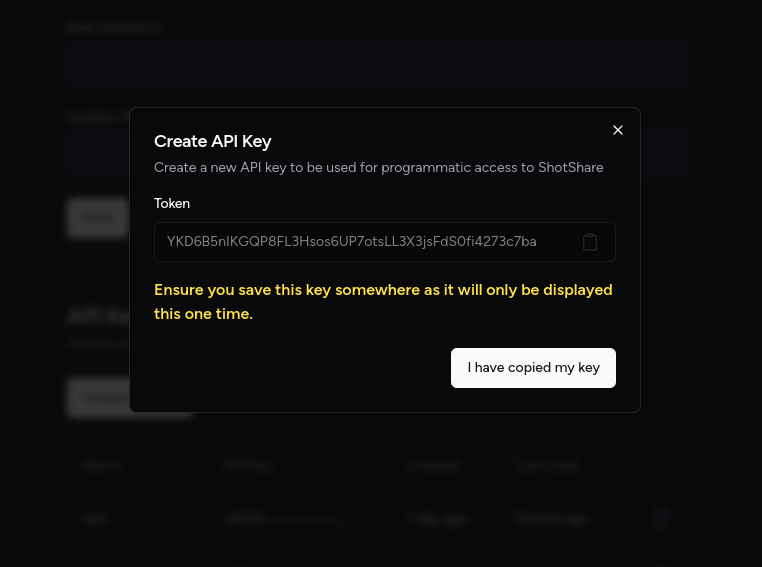Create an API Key
- Click on your name in the right top, press "Profile"
- Scroll down to the "API Keys" card
- Press "Create API Key"
- Enter a descriptive name of your API key and press "Create API Key"
- Save a copy of the key returned to you somewhere safe, you will not be shown this again